12. Project 7: Smart Motor Fan¶
Level: 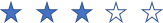
12.1. Part List¶
Temperature/Humidity sensor X1
Motor Fan X1
Multiple Sensors for smart house X1
Multiple Actuators for smart house X1
Connecting Wire X1
micro:bit X1
USB Cable X1
12.2. Description¶
In project 7, you can learn how to make an smart fan automation that allows you to design a smarter and more comfortable house.
12.3. Steps¶
Basic (Add block on start) > House (Add block Initialize Smarthon multiple-sensor)
Basic (Add block forever) > Logic (Add block if…then…else, add 1 more if…then…else) > For 1st if : Logic (Add block 0 = 0, change “0” to House “Get temperature(°C)”; “=” to “>”; “0” to “26”) > For then: House-More (Add block Set Motor fan clockwisely to intensity 0, change “0” to “600”)
For else if: Logic (Add block 0 = 0, change “0” to House “Get temperature(°C)”; “=” to “>”; “0” to “30”) > For then: House-More (Add block Set Motor fan anti-clockwisely to intensity 0, change “0” to “1023”)
For else: House-More (Add block Set Motor fan clockwisely to intensity 0)
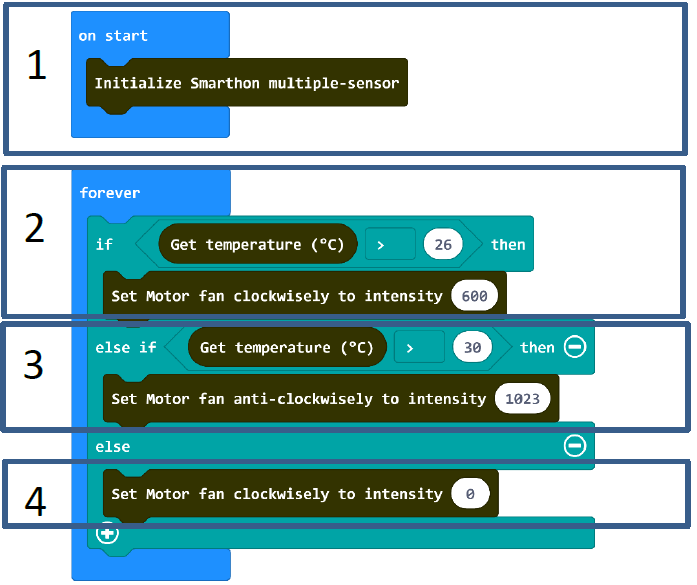
12.4. Hardware¶
Connect the Temperature/Humidity sensor to Temperature Sensor port of Multiple Sensors
Download the code and transfer to micro:bit
Plug the micro:bit into Multiple Sensors
Connect Multiple Sensors and Multiple Actuators by connecting wire
Connect the Motor fan to Motor port of the Multiple Actuators
Conduct the test to see if the motor fan can be turn on > 26°C
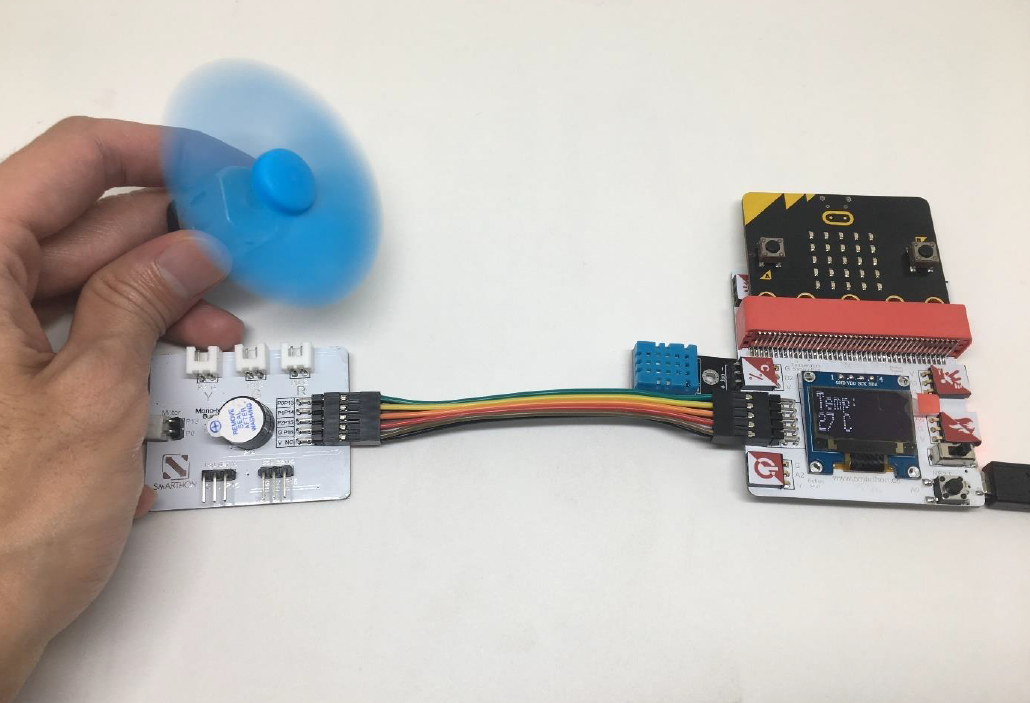 * Can you think of other possible combination for turning on the motor fan? Try to do it.
* Can you think of other possible combination for turning on the motor fan? Try to do it.