6. Project 1: Read Sensors on micro:bit LED lights¶
Level: 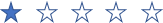
6.1. Part List:¶
Temperature/Humidity Sensor X1
Multiple Sensors for plant X1
Multiple Actuators for plant X1
Connecting Wire X1
micro:bit X1
USB Cable X1
6.2. Description:¶
You can learn how to get the value of the sensor and show on micro:bit LED. Temperature/Humidity sensor will be illustrated in this demo.
6.3. Steps:¶
Basic (Add block on start) > Plant (Add block Initialize Smarthon multiple-sensor)
Input (Add block on button A is pressed) > Basic (Add block show number) > Plant (Add block Get temperature (°C))
Input (Add block on button A is pressed, change “A” into “B” ) > Basic (Add block show number) > House (Add block Get humidity)
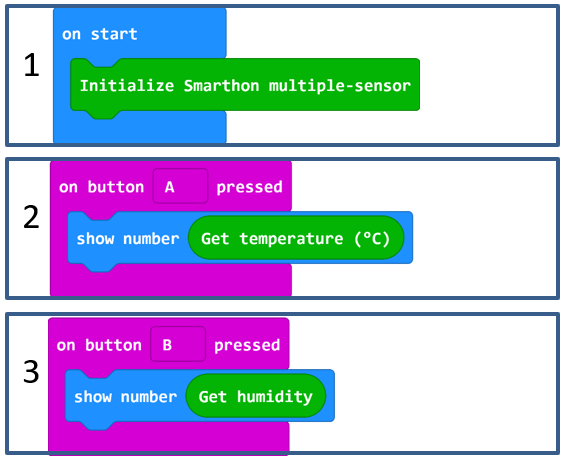
6.4. Hardware:¶
Download the code and transfer to micro:bit
Plug the micro:bit into Multiple Sensors
Pressed micro:bit button A to see the temperature and button B to see the humidity
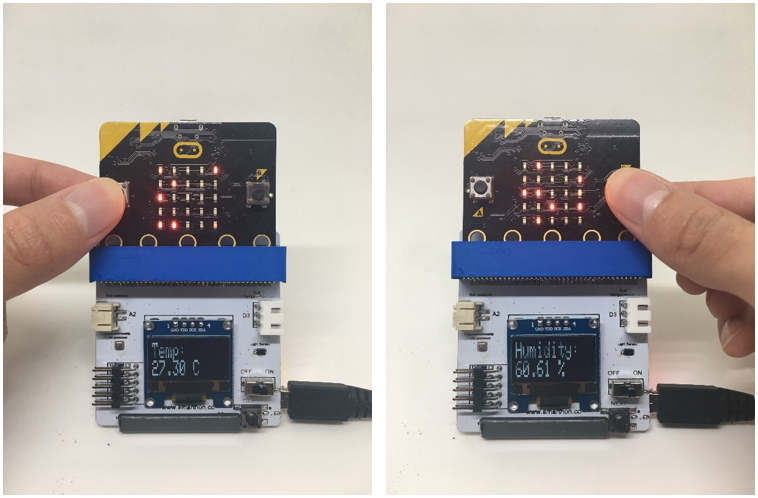 * Try to show the other sensors value on micro:bit LED.
* Try to show the other sensors value on micro:bit LED.