11. Project 6: Automatic Humidity Control¶
Level: 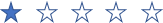
11.1. Part List:¶
Humidity Sensor X1 (Placed on the Multiple Sensors)
Humidifier X1
Multiple Sensors for micro:bit X1
Multiple Actuators for micro:bit X1
Connecting Wire
micro:bit X1
USB Cable X2
A bottle of water X1
11.2. Description:¶
In project 6, you can learn how to increase humidity level by a humidity sensor.
11.3. Steps:¶
Basic (Add block on start) > Plant (Add block Initialize Smarthon multiple-sensor)
Basic (Add block forever) > Logic (Add block if…then…else, add 1 more if…then…else, delete else) > For 1st if : Logic (Add block 0 = 0, change “0” to Plant “Get humidity”; “=” to “<”; “0” to “50” )
For then: Plant-More (Add block Set Humidifier to intensity 0, change “0” to “1023” ) > Basic (Add block show leds)
For else if: Logic (Add block 0 = 0, change “0” to Plant “Get humidity”; “=” to “>”; “0” to “70” )
For then: Plant-More (Add block Set Humidifier to intensity 0) > Basic (Add block show leds)
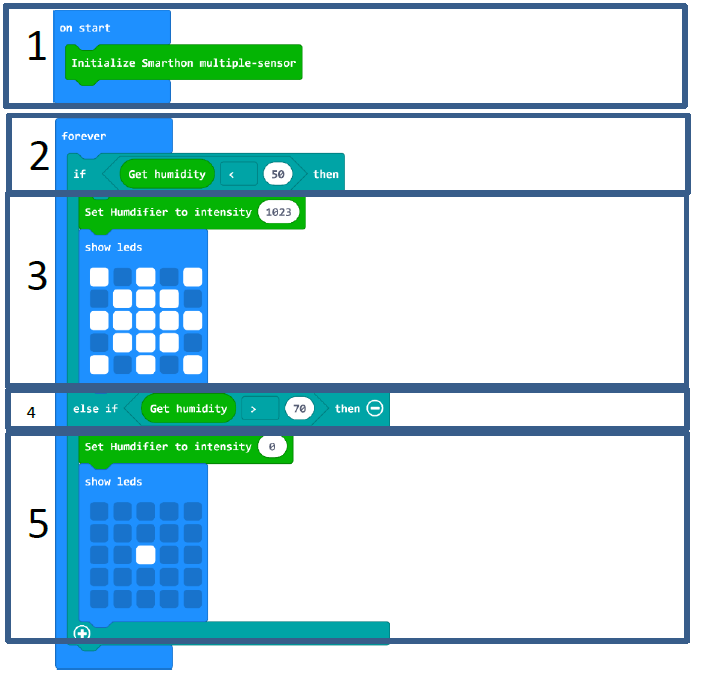
11.4. Hardware:¶
Connect Multiple Sensors and Multiple Actuators by connecting wire
Connect Humidifier module and USB Cable
Connect Humidifier & USB Cable to Humidifier (D4/P15) port of Multiple Actuators
Download the code and transfer to micro:bit
Plug the micro:bit into Multiple Sensors
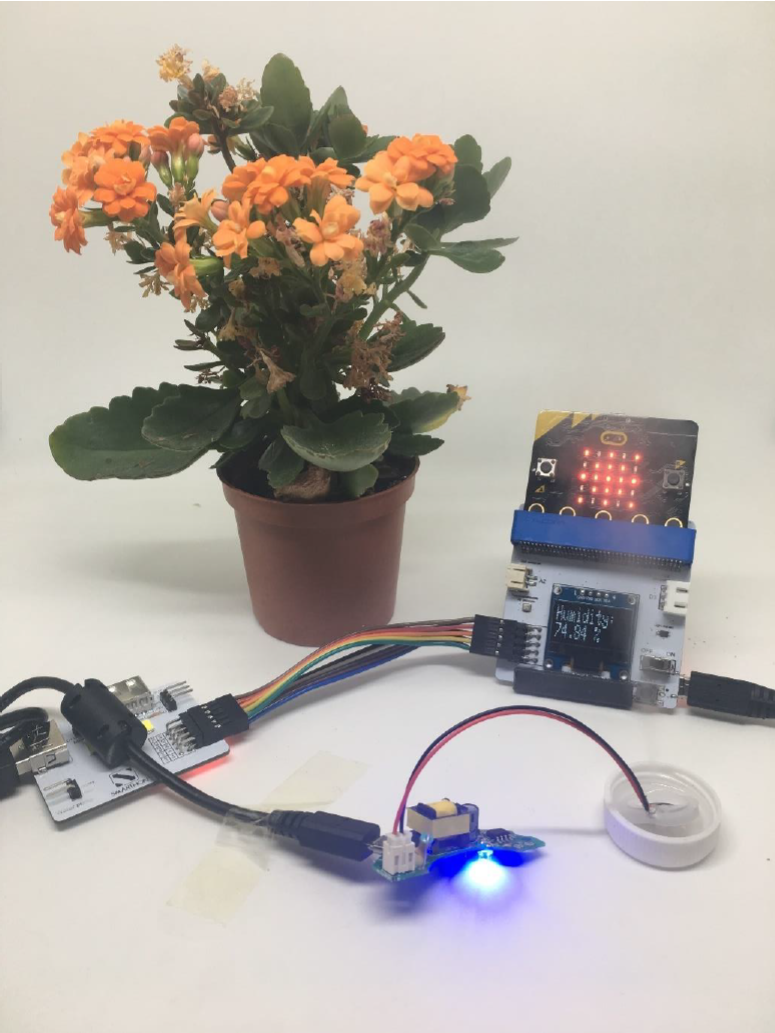
11.5. Experiment:¶
Does humidifier affect plant transpiration rates?
Does humidity level affect plant height?
Does humidifier extend plant life during low soil moisture level?